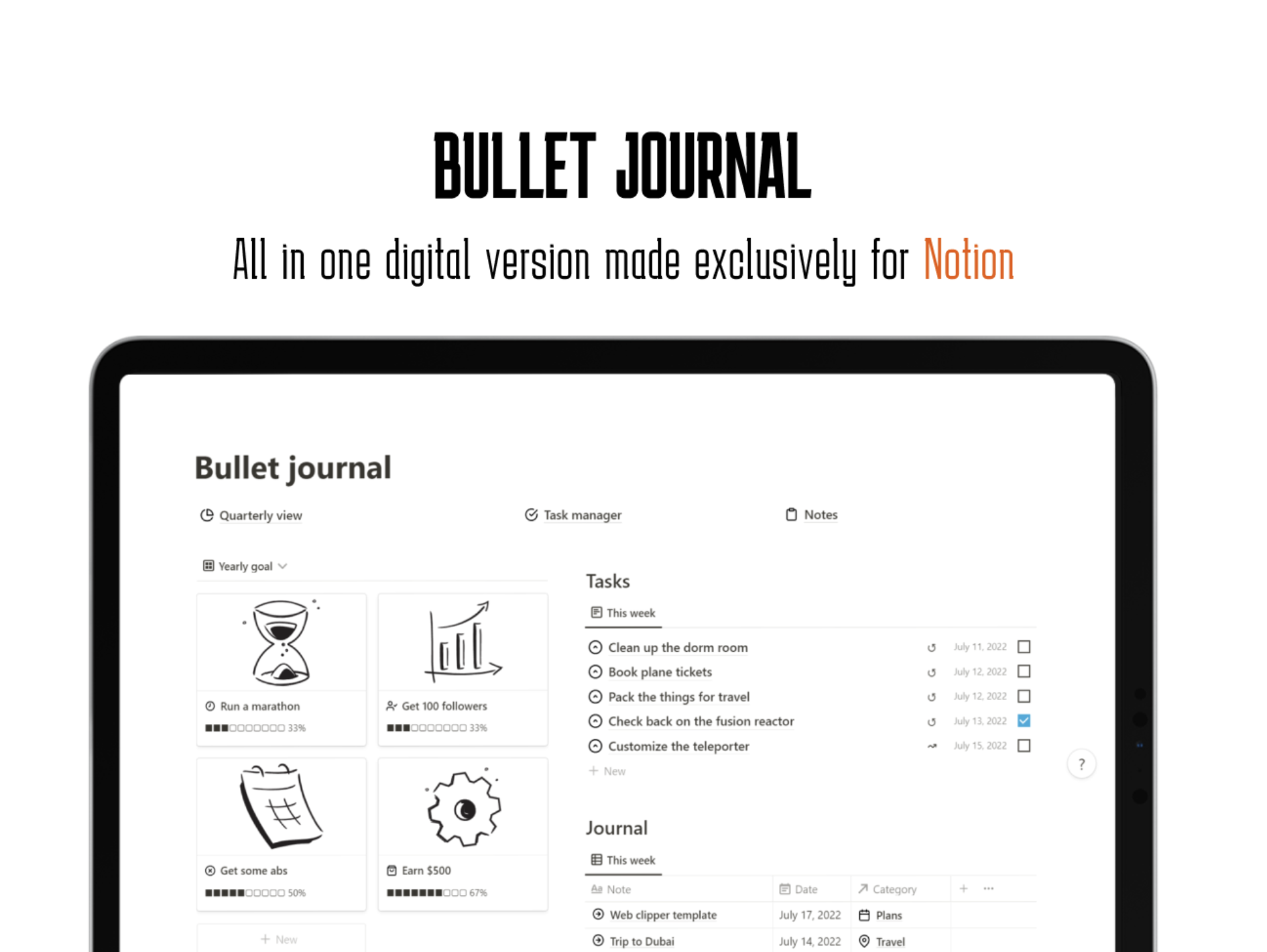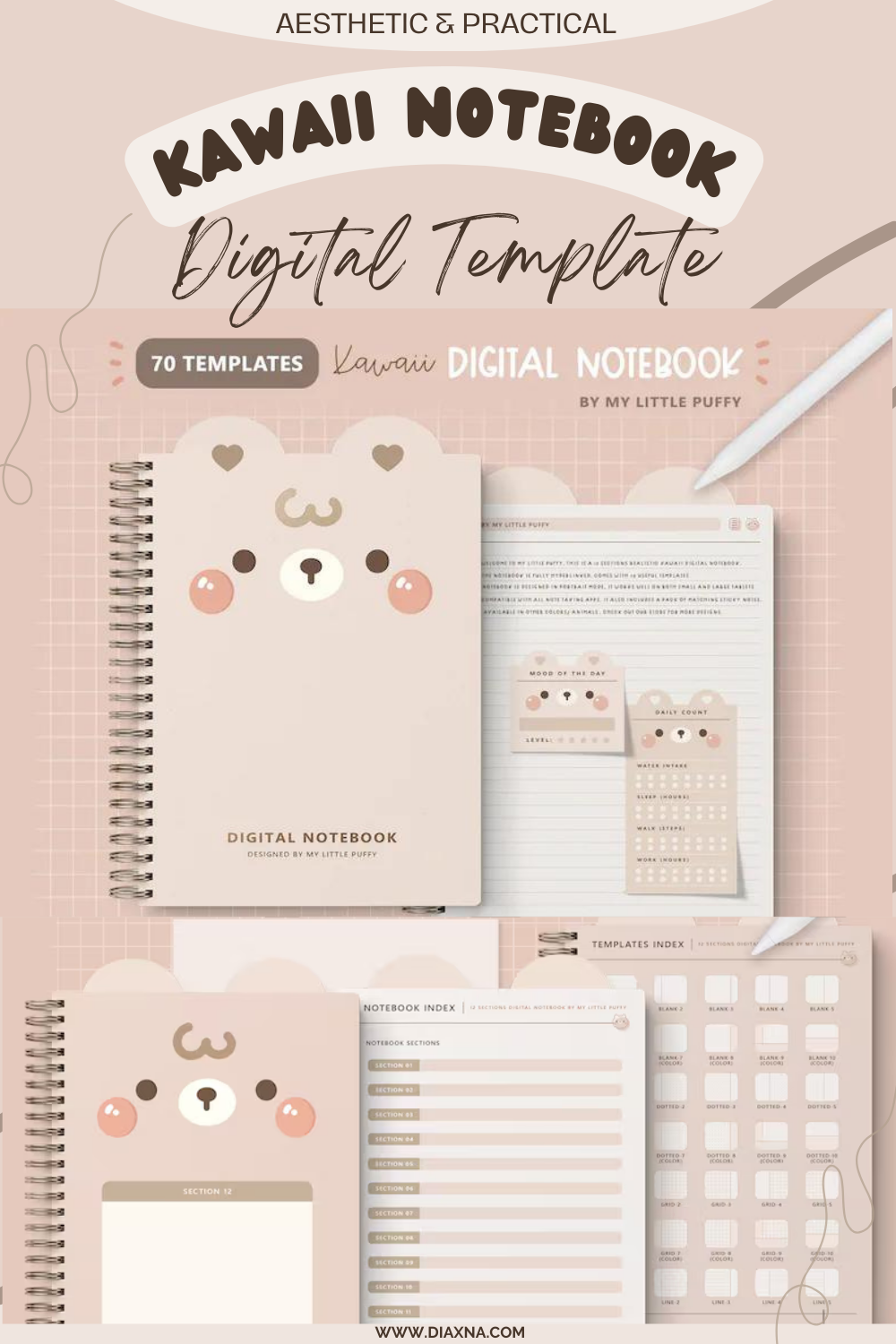From Paper to Pixels: Why Notion is the Perfect Tool for Modern Bullet Journaling - Discover 5 Aesthetic Notion Digital Templates For Bullet Journaling Dashboards
The concept of journaling has evolved beyond the traditional pen-and-paper format and digital tools have become increasingly popular, offering a new way to organize our lives and boost productivity. One such tool that has gained immense popularity among bullet journaling enthusiasts is Notion.
In this blog post, we will explore why Notion is the perfect tool for modern bullet journaling, as it seamlessly combines the benefits of both digital convenience and the creative freedom of a traditional journal.
1- Customization at Your Fingertips:
Notion provides an unparalleled level of customization for bullet journaling. With its intuitive interface, you can design personalized layouts, choose from a variety of templates, and customize every element to suit your preferences. From color schemes to typography, Notion empowers you to create a journal that reflects your unique style, enabling a truly personalized journaling experience. Breakdown of some examples below for inspiration.
Color Schemes: With Notion, you have the freedom to choose color schemes that resonate with your personal style. Experiment with vibrant, energetic palettes or opt for soothing, pastel tones to create a visually pleasing journal. For instance, you can design a color scheme inspired by nature, using earthy tones for a calming effect throughout your bullet journal.
Typography: Notion allows you to select from a wide range of fonts to give your bullet journal a distinctive look. Whether you prefer a clean and minimalistic font or a decorative script, you can choose the typography that reflects your personality and sets the tone for your digital journaling experience.
Layout Designs: Notion empowers you to design unique and visually appealing layouts for your bullet journal pages. You can experiment with different grid structures, column arrangements, or asymmetrical designs to create a layout that suits your preferences. For example, you might opt for a minimalist layout with ample white space for a clean and organized look, or you could go for a more artistic and dynamic layout with overlapping elements and creative section dividers.
Icons and Illustrations: Add a touch of creativity to your bullet journal using icons and illustrations. Notion provides a wide array of built-in icons that you can incorporate into your pages. Whether it's simple icons to represent tasks or more elaborate illustrations to accompany your journal entries, you can personalize your bullet journal with unique visual elements that enhance the overall aesthetic and make your journal truly your own.
Cover Pages and Section Dividers: Create eye-catching cover pages and section dividers to give your bullet journal a polished and professional look. Notion allows you to design cover pages with custom images, patterns, or inspirational quotes. Similarly, you can design visually appealing section dividers using graphics or decorative elements that complement the overall theme of your journal.
2 - Flexibility and Adaptability:
Unlike traditional bullet journals that often come with limitations in terms of space and organization, Notion offers unlimited flexibility and adaptability. With its digital canvas, you can easily add, rearrange, or delete pages as needed. Whether you want to incorporate additional sections for habit tracking, goal setting, or project management, Notion allows you to adapt your bullet journal to accommodate your evolving needs effortlessly.
Advice: Embrace the flexibility and adaptability of Notion by regularly reviewing and adjusting your bullet journal setup. As your priorities, goals, and projects change, take the time to assess your bullet journal's structure and make necessary adaptations. Experiment with different layouts, section arrangements, and templates to find what works best for you. Don't hesitate to add, remove, or reorganize pages to keep your bullet journal aligned with your current needs. Remember, the beauty of using Notion is that you can easily adapt your digital journal to accommodate your evolving lifestyle and goals, providing a tailored and personalized experience.
3 - Seamless Organization and Accessibility:
One of the biggest advantages of using Notion for bullet journaling is its powerful organizational features. Notion's database-driven structure allows you to categorize and tag entries, making it effortless to search and retrieve information. Moreover, with Notion's cloud-based nature, your bullet journal is accessible across devices, ensuring that you can update and review your journal anytime, anywhere.
Note below are additional examples that highlight the seamless organization and accessibility features of Notion for bullet journaling:
Categorization and Tagging: Notion's database-driven structure enables you to categorize and tag your bullet journal entries effortlessly. You can create different databases or tables within Notion to organize your tasks, events, goals, or any other journaling elements. For instance, you can have a dedicated table for daily tasks, a separate database for long-term goals, and another for habit tracking. By categorizing and tagging your entries, you can quickly filter and find the information you need, making it easy to stay organized.
Powerful Search Functionality: Notion's search feature allows you to quickly locate specific information within your bullet journal. Whether you're looking for a particular task, a meeting note, or a specific keyword, the search function scans through your entire journal and presents relevant results instantly. This saves time and eliminates the need for manual scrolling or flipping through pages in a traditional journal.
Cross-Device Syncing: Notion's cloud-based nature ensures that your bullet journal is seamlessly synced across all your devices. Whether you're using Notion on your computer, smartphone, or tablet, you can access and update your journal from anywhere, at any time. This accessibility eliminates the constraints of carrying a physical journal and allows you to stay connected to your bullet journaling system no matter where you are.
Integration with External Tools: Notion offers integration with various external tools and services, enhancing its organizational capabilities. For instance, you can integrate your bullet journal with task management apps like Todoist or Trello, calendar applications like Google Calendar, or note-taking tools like Evernote. These integrations allow you to connect different aspects of your life and work seamlessly, providing a centralized hub for all your planning and organization needs.
These examples demonstrate how Notion's organizational features and accessibility options empower users to create a well-structured and easily accessible bullet journal. By leveraging its categorization, search, syncing, collaboration, and integration capabilities, Notion streamlines the organization and retrieval of information, making your bullet journal a powerful productivity and planning tool.
4 - Time-saving Automation:
Notion's automation capabilities can significantly streamline your bullet journaling workflow. With features like templates, linked databases, and task management, you can automate repetitive tasks and save valuable time. Set up recurring tasks, create linked pages for easy navigation, and even integrate other productivity tools to create a centralized hub for all your planning needs.
Here are some practical tips to leverage the time-saving automation features of Notion for bullet journaling:
Create Custom Templates: Design and save your own custom templates within Notion. Instead of starting from scratch every time you create a new page or section, you can use pre-designed templates that capture your preferred layout, sections, and elements. This saves time and ensures consistency across your bullet journal. Consider creating templates for daily, weekly, or monthly spreads, habit trackers, project outlines, or any other recurring elements in your journal.
Utilize Linked Databases: Linked databases in Notion allow you to connect related information across different pages. For example, you can create a database for your tasks and link them to relevant project pages or deadlines. This way, you can update the task once, and it will automatically reflect across all linked pages, eliminating the need for manual duplication and ensuring consistency throughout your bullet journal.
Set up Recurring Tasks: Notion's task management capabilities enable you to set up recurring tasks, such as daily routines or weekly reviews. Instead of manually creating these tasks every time, you can define them as recurring and let Notion automatically generate them based on your specified schedule. This feature helps you stay organized and ensures that essential tasks are consistently captured in your bullet journal.
Integrate with Productivity Tools: Take advantage of Notion's integrations with other productivity tools to create a centralized hub for all your planning needs. For example, you can integrate your Notion bullet journal with tools like Google Calendar, Todoist, or Trello. This integration allows you to view and manage your calendar events, tasks, or project boards directly within your bullet journal, eliminating the need to switch between multiple applications.
Utilize Keyboard Shortcuts: Notion offers a range of keyboard shortcuts that can expedite your workflow. Familiarize yourself with these shortcuts to perform actions quickly, such as creating new pages, navigating between sections, formatting text, or duplicating blocks. By leveraging keyboard shortcuts, you can navigate through your bullet journal efficiently and save time on repetitive actions.
Explore Notion's Public Templates: Notion's Public Templates gallery offers a vast collection of templates created by the community. Browse through the gallery to find templates that align with your bullet journaling needs. You can import these templates into your own Notion workspace, customize them to suit your preferences, and save time on designing layouts and structures from scratch.
5 - Collaboration and Community:
Notion fosters a vibrant community of bullet journaling enthusiasts who are eager to share their ideas and templates. Through online platforms and forums, you can discover a plethora of pre-designed Notion templates, page layouts, and creative ideas. Collaborate with others, gain inspiration, and take your bullet journaling experience to new heights with the collective wisdom and creativity of the Notion community.
Discover 5 Aesthetic Notion Digital Dashboard Templates For Bullet Journaling:
Template and graphics by Uyilo
Template and graphics by YaraDesigns
Template and graphics by Alana Neves
Template and graphics by Harish
Template and graphics by Easlo
Affiliate Disclosure: This page may include affiliate links, which means I may earn a small commission on purchases made through links clicked at no extra cost to you. Thank you for supporting this site.
Discover more Notion templates:
Discover more about Journaling: