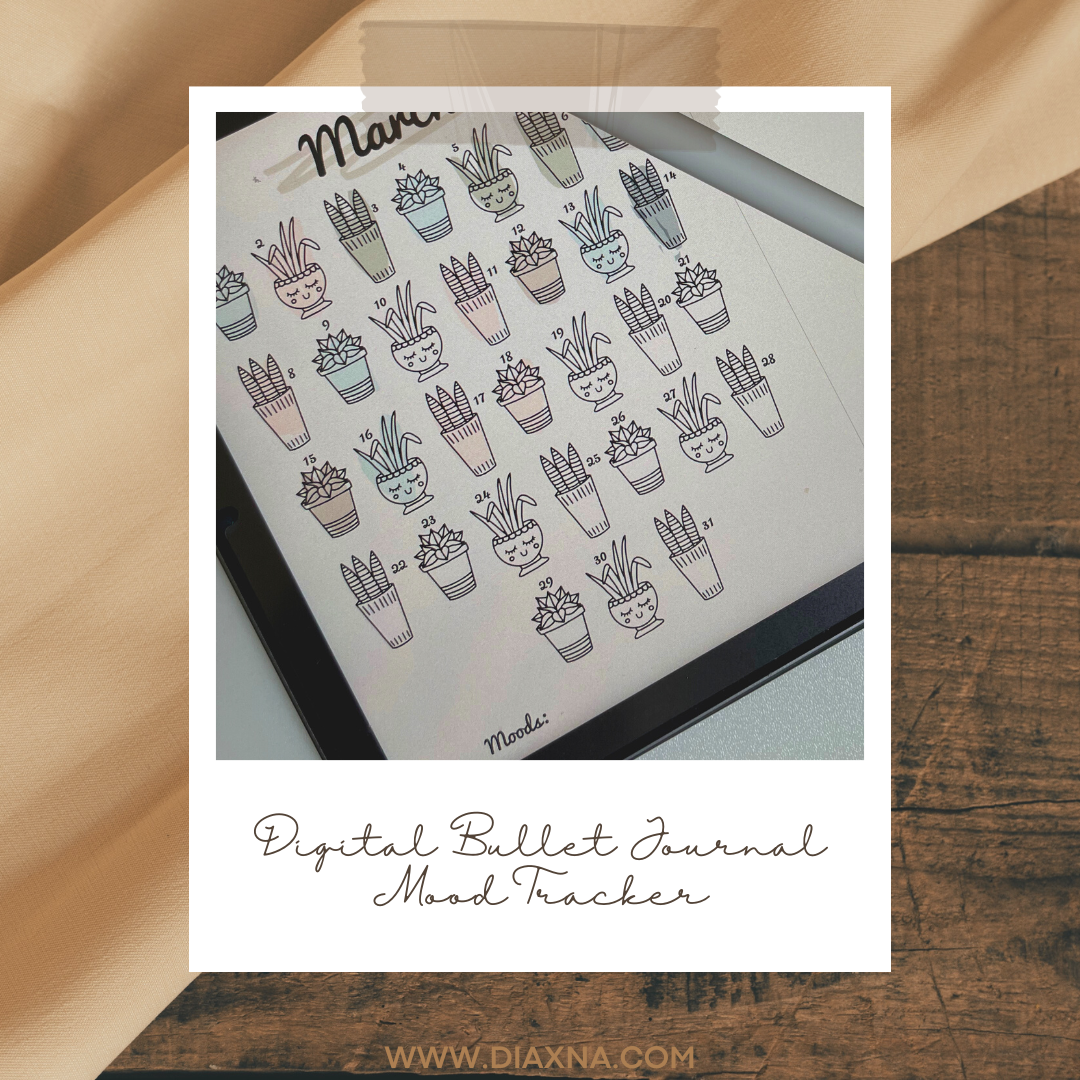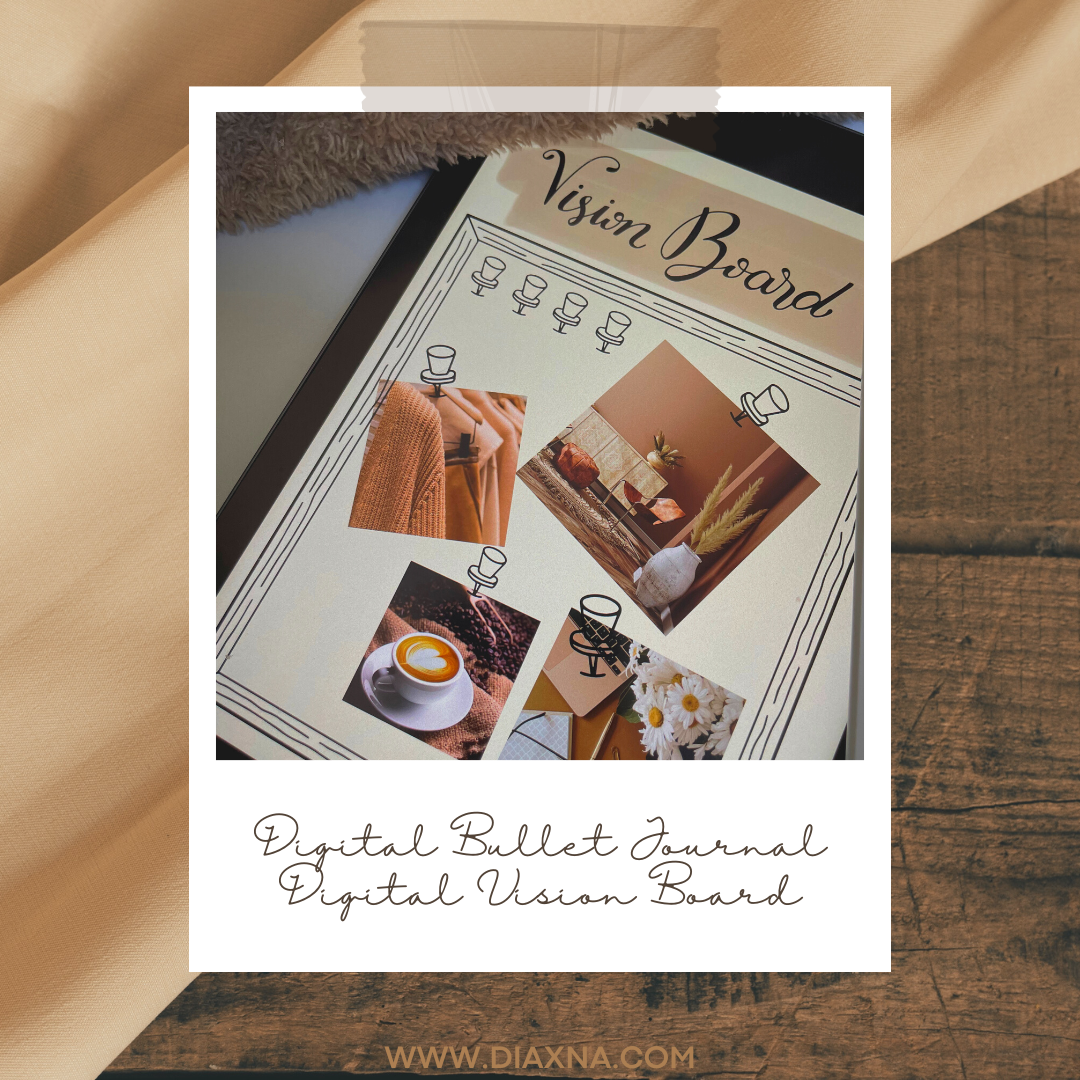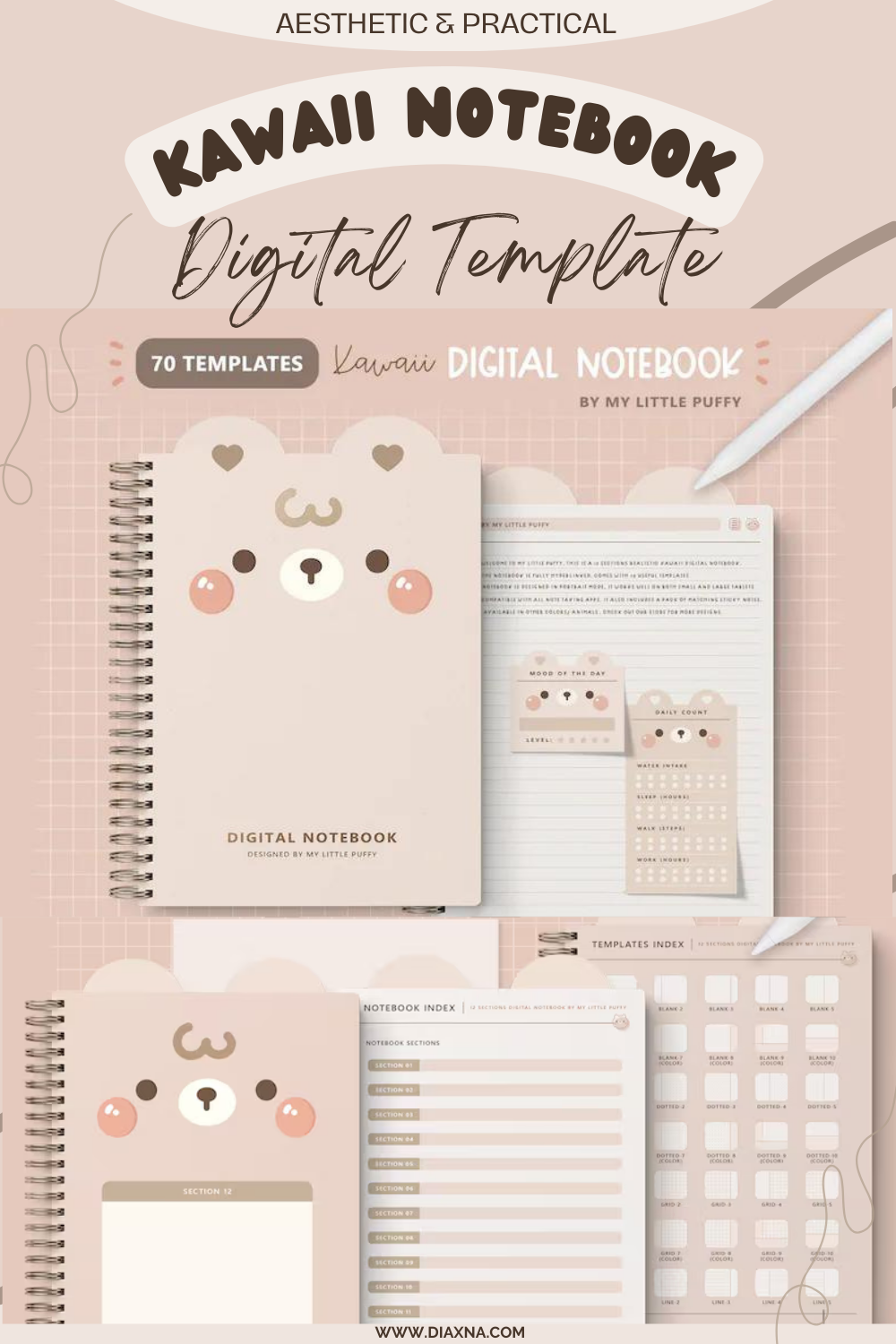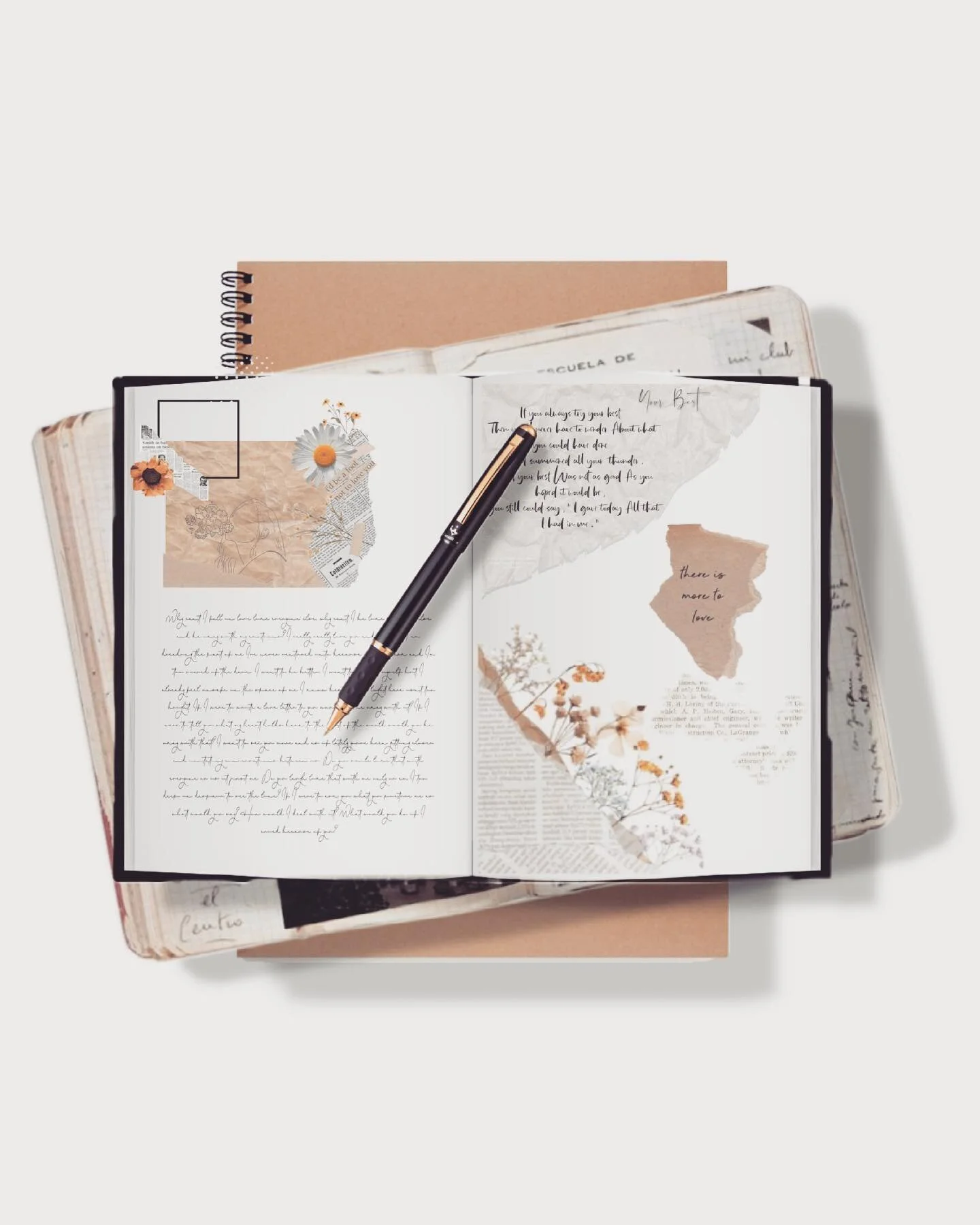How to Start Bullet Journaling on Your Tablet: Tips, Apps, and Ideas
Bullet journaling is a popular method of organization and creativity that has gained a large following in recent years. With the rise of digital tools, bullet journaling on tablets has become a convenient and efficient way to keep track of tasks, events, and personal growth.
In this blog post, we will discuss how to bullet journal on your tablet with tips, apps, and ideas to help you get started. Whether you're a seasoned bullet journaler or a beginner, this guide will provide valuable information or inspiration on making the most out of your tablet for bullet journaling.
Tips for Bullet Journaling on Your Tablet:
Choose the right app: It's important to choose an app that suits your style and needs. Look for apps that offer customization options, such as the ability to change colors and add stickers. I have noted below some apps suitable for tablet bullet journaling!
Invest in a paperlike screen protector: Using a paperlike screen protector on your tablet can significantly improve your digital writing experience with a stylus. These protectors provide a textured surface that closely resembles writing on paper, making it easier to write and draw accurately. With a paperlike screen protector, you can avoid the slippery feel of a standard tablet screen and enjoy a more tactile experience that mimics traditional pen and paper. Plus, these protectors can reduce glare and provide a matte finish, which can help reduce eye strain and make your writing more legible.
Experiment with layouts: Digital bullet journaling allows for more flexibility with layouts. Try out different templates and layouts until you find what works best for you.
Utilize handwriting recognition: If you prefer handwriting to typing, look for apps that offer handwriting recognition. This feature allows you to write with your stylus, and the app will convert your handwriting into typed text.
Keep it minimal: Don't get too caught up in the bells and whistles of digital bullet journaling. Remember that the purpose is to stay organized and productive. Keep your layouts and designs simple and functional.
Use digital stickers and images: Digital stickers and images can add a fun and personal touch to your bullet journal. Look for apps that offer a variety of stickers and images to choose from, or create your own. Check out the digital graphics and digital planner page on my site for free digital stickers and other graphics downloads to use for digital Bujo!
Set reminders and alarms: Use the reminders and alarms features in your app to help you stay on top of tasks and deadlines.
Back up your work: Don't forget to back up your digital bullet journal regularly to avoid losing all your hard work. Save your work to the cloud or an external hard drive.
Ideas for Bullet Journaling on Your Tablet:
I have noted below 8 creative ideas to include in your bullet journal spreads along with some visual examples from my own digital bullet journal pages. Make sure to check out rest of the site for free resources and templates I have shared previously on the blog.
1: Create Monthly Spreads:
Use your tablet to create monthly spreads that include calendars and goal-setting pages.
2: Incorporate Digital Stickers:
Digital stickers can add a fun and personalized touch to your bullet journal pages. You can either create your own stickers or download them from various online sources.
3: Try Digital Calligraphy:
With the help of a stylus and calligraphy brushes in your app, you can experiment with beautiful lettering styles to give your bullet journal pages an artistic flair.
4: Habit Tracker:
Use your tablet to create a habit tracker that allows you to keep track of your daily habits, such as drinking enough water, exercising, or reading.
5: Daily Mood Tracker:
Use your tablet to create a mood tracker that allows you to track your moods over time. You can use different colors and symbols to represent different moods.
6: Gratitude Journal Spread:
Use your tablet to create a gratitude journal where you can record the things you are thankful for each day.
7: Create a Vision Board:
Use your tablet to create a digital vision board where you can gather images and inspiration for your goals and aspirations.
8: Digital Sketchbook:
Use your tablet to create a digital sketchbook where you can doodle and draw to your heart's content. You can use different colors, textures, and brushes to create unique designs.
I hope this post inspires your to try out digital bullet journaling and provides you with some inspiration for new creative takes on bullet journal spread! Looking forward to sharing more content, tips and resources on digital bullet journaling in upcoming blog posts!